How to Maintain Your Cash Redemption Kiosk for Long-Term Performance

Running a busy arcade game room, skill game center, or casino? Then you already know how much wear and tear your machines go through. Keeping up with cash redemption kiosk maintenance isn’t just a tech chore of your payout system. If it goes down, your whole operation takes a hit.
Keeping your cash redemption machine in best shape doesn’t need to be a headache. With just a few habits and checkups, you can stretch its life and keep things running smooth. Let’s break it down in a simple, no-nonsense way so your kiosk performs like clockwork every single day.
Whether you’re handling a RedPlum Games machine or any other terminal, these tips will help you avoid most of the issues folks run into. Less downtime, fewer jams, and happy players all around.
Think of it like taking care of a car. Regular checks, the right cleaning routine, and spotting early signs of trouble go a long way. So if you want to keep your cash redemption kiosk solid for the long haul, you’re in the right spot.
Why Regular Maintenance Matters For Kiosk Machines?
Taking care of your cash redemption terminal isn’t just a good idea it keeps things running smooth and prevents headaches down the line. When these machines stay in good shape, everyone wins.
Extend lifespan and avoid repairs
A little upkeep now saves big money later.
- Dust and heat build-up can ruin parts
- Loose cables or clogged vents can cause shutdowns
- Regular cleaning helps parts last longer
Even a quick weekly check helps your kiosk stay sharp. Miss those, and you might end up with pricey repairs you could’ve dodged.
Keep the line moving, not waiting
You don’t want folks standing around, right?
- A well-maintained kiosk rarely stalls
- Faster payouts mean happier customers
- Fewer support calls, more uptime
When machines work without hiccups, players keep playing and spending. That’s how you keep the cash flowing.
Payouts stay accurate and secure
Messy machines mess with trust.
- Calibrated validators reduce misreads
- Ticket readers stay sharp with routine cleaning
- Secure payouts mean fewer complaints
When your skill game payout machine handles every ticket the right way, folks feel good about coming back.
Soft Services vs. Hard Services in Kiosk Maintenance
Keeping your kiosk machines in top shape isn’t just about fixing parts when they break. There’s more to it. Some work is hands-on, while other stuff happens behind the scenes. Let’s break it down nicely.
What Are Hard Services?
Hard services are the physical things you can touch. Think screws, bolts, wires, screens. Yeah, all that techy gear. When something’s not turning on, it’s likely a hard service issue. These fall under common hardware issues in kiosk machines.
Examples of Hard Services:
Replacing damaged coin or bill acceptors
Cleaning out dusty fans or vents
Fixing touchscreen errors caused by wear
Adjusting mechanical arms or coin dispensers
Repairing jammed printers
Jammed printer repair tasks usually need a screwdriver, some gloves, and a steady hand. It’s get-your-hands-dirty work. Not everyone’s a fan, but hey, someone’s gotta do it.
What Are Soft Services?
Now, soft services are kind of the unsung heroes. You won’t always see what’s going on, but they matter big time. These services help the kiosk machine run rather than move. hey’re a big part of software troubleshooting for cash redemption kiosks.
Examples of Soft Services:
Updating the machine’s software or firmware
Running system diagnostics
Checking network connections
Managing user interface glitches
Performing remote resets
You might say it’s more techy than touchy. If you’ve ever rebooted a stuck phone, you’ve done soft service in a way.
Why You Need Both Hard vs. Soft Services?
One without the other? That’s like fixing a bike tire but ignoring the chain. Sure, it rolls but not for long.
Here’s how they work together:
The machine’s screen won’t work? Might be cracked (hard) or frozen from a bad update (soft).
Printer won’t print? Could be jammed (hard) or missing a driver (soft).
Coin counter slow? Dusty sensor (hard) or laggy processing (soft).
Soft and hard services aren’t rivals. They’re more like old friends who work better as a pair. You treat one and forget the other, things fall apart quick. That’s why understanding the difference between hard and soft services in kiosk repair is a must for smooth operations.
Spotting Trouble Before It Grows
Want fewer surprises? Then catch problems early, especially the sneaky ones.
Keep an eye out for:
Slow boot times or freezing
Paper or coin jams happening over and over
Messages popping up that you’ve never seen before
Random restarts, weird noises
Sometimes it’s a cable loose. Sometimes, it’s the software throwing a fit. It’s not always clear which is which, but spotting it early helps. If you’re thinking about how to maintain cash redemption kiosks effectively, this part’s your friend.
Software and Firmware Updates
Keeping your cash redemption kiosk software up-to-date is just as important as cleaning it. Outdated systems lead to bugs, payout errors, or sudden freezes. And that’s the last thing you want during peak hours.
How to check for the latest firmware
Firmware is the machine’s brain. If it’s old, you might miss out on fixes or improvements.
- Look for update prompts on your kiosk dashboard
- Check your kiosk’s system dashboard for info
- You can also inspect version logs from the admin panel
If you’re not sure whether it’s current, a quick version check could save you a tech call later.
Why software updates matter for smooth payouts
Old software starts glitching after a while. You’ll notice delays, wrong balances, or sudden restarts. Updates fix that.
- New versions improve ticket scanning and payout logic
- Bugs get patched before they cause real trouble
- They also boost security and help prevent tampering
If your gaming ticket kiosk care routine skips updates, you’re gambling with uptime.
Who to contact for firmware support
Need help with the update process? Most manufacturers offer support through multiple channels.
- Visit the official support page for your kiosk brand
- Use the built-in dashboard or service app for troubleshooting tips
- Contact your local distributor for on-site assistance
Avoid installing random files or guessing. Always use firmware provided by your kiosk manufacturer to ensure it works with your specific model.
Monitoring Thermal Printer and Cash Units
Thermal printers and cash units take the brunt of daily action. If either fails, your cash redemption kiosk stalls, payouts pause, and players start lining up. Staying ahead of small issues keeps your operation running steady.
Warning signs of printer wear and tear
Printers don’t just stop working out of nowhere. They give clues.
- Faded or spotty printouts mean the head might be dirty
- Constant jams often point to misaligned paper rolls
- Strange noises or pauses? That’s usually early hardware fatigue
When any of these show up, don’t wait. A quick check today avoids downtime tomorrow.
How to reload paper or swap parts safely
Improper loading causes more jams than broken hardware ever does.
- Use only approved paper rolls (check your kiosk model)
- Open trays slowly to avoid bending sensors
- Line the roll so the print side faces the thermal head
Need to replace parts like rollers or the cutter blade? Follow the kiosk manual or get help from your kiosk support if you’re unsure.
Best practices for managing cash levels
Cash jamming, overflows, or underfilled cassettes cause real chaos.
- Check cash boxes at least twice per day in high-traffic areas
- Log every refill to track usage and reduce cash handling errors
- Use your kiosk’s monitoring tool to track real-time totals and low cash alerts
Cash units should never run on guesswork. Keep tabs, stay ahead, and your cash redemption machine will stay efficient.
Inspecting the Ticket Validation System
When the ticket validation system stops reading properly, everything slows down. Players get stuck, staff scrambles, and payout delays kick in. Regular inspection of this part of your cash redemption kiosk avoids all that drama.
How to spot ticket reader problems
These machines usually show clear signs when something’s off.
- Frequent rejections of valid tickets
- Sluggish scan speed or repeated read errors
- Dirty or worn sensors failing to recognize barcodes
You don’t need to be a tech wizard. If the machine struggles with what used to work fine, it’s time for a quick check.
Calibration tips that actually help
When scans get inconsistent, a quick calibration usually does the trick.
- Access calibration mode through your admin menu
- Use sample tickets from your printer batch for better alignment
- Don’t skip the test scan verify it’s reading right
Keeping things tuned ensures every scan is quick, clean, and correct.
Use a Secure Ticket Validator App
A trusted ticket validation app makes things quicker and safer.
- Scan and confirm ticket status before inserting
- Instantly flag fake or previously used tickets
- Ideal for setups without a CRM or ticket redemption machine
When paired with your kiosk’s built-in reader, a secure validation app helps reduce fraud, speed up resolution, and keep transactions clean.
Keeping Cash and Tickets Safe in Your Kiosk Terminal
A big part of cash redemption terminal maintenance is keeping payouts safe and clean. Cash jams, missing funds, or suspicious tickets can cost you. That’s why solid handling routines matter just as much as the machine itself.
Avoiding fraud and tampering
When machines handle cash and payouts, they can attract the wrong kind of attention.
- Always keep the cash vault locked between shifts
- Limit access to trusted staff only
- Use a secure ticket validation app to spot reused or fake tickets
It doesn’t take much for a small mistake to become a bigger mess. Staying alert keeps things tight and trouble-free.
When to empty cassettes or refill change
Stuffing too much cash inside or letting change run out can jam up your entire flow.
- Empty the bill cassette daily if the location’s busy
- Refill coins or change trays during every shift change
- Don’t wait for a “low cash” alert get ahead of it
Running out mid-shift leads to delays, complaints, and lost plays. A little planning avoids all that.
Tools that track your cash with ease
A real-time monitoring tool makes cash tracking smoother and smarter.
- Real-time cash level monitoring
- Alerts for low change or full cash boxes
- Complete logs that show who accessed what and when
Using this tool takes the guesswork out of your cash redemption solutions. It also builds better control without extra work.
Handling Environmental Factors That Affect CRT
Your cash redemption terminal might be tough, but the environment around it plays a big role in how long it lasts. Heat, moisture, and bad placement wear machines down faster than people think.
Don’t place kiosks in sunlight or near moisture
That bright corner by the window? Not the best idea.
- Direct sunlight can overheat internal components
- Glare on the screen makes it hard for users to interact
- Humid spots near doors or bathrooms can corrode wires and sensors
A shady, dry location works better. Your machine will thank you with fewer errors and a longer life.
How temperature and humidity mess things up
Electronics and weather don’t always get along.
- High heat slows processors and damages displays
- Moisture sneaks into ports and card readers
- Cold spots near vents or A/C units cause condensation
If your self-service gaming kiosk sits in an uncontrolled area, it’s going to struggle. Steady room temperature helps the machine stay smooth.
Best placement tips for gaming centers
Smart placement prevents half the problems before they start.
- Avoid direct footpaths where people might bump or kick the kiosk
- Keep at least one foot of space behind for ventilation
- Make sure lighting is even so the screen stays readable
In high-traffic zones, keep the kiosk visible but protected. That way, it’s easy to use and hard to damage.
When to Reach Out to Tech Support for a Kiosk Helps
Even with regular care, your cash redemption kiosk might act up now and then. Some problems can be handled in-house, while others need a professional. Knowing when to call for help keeps things running without overdoing it.
What needs a trained technician
Some issues go beyond basic cleaning or restarts.
- Frequent printer errors even after loading fresh paper
- Software crashes that don’t go away after a reboot
- Ticket reader completely unresponsive or stuck
If a problem keeps coming back or affects your payouts, it’s time to call in a pro. Waiting too long usually makes it worse.
Quick checklist before you call
Not everything needs a support ticket. Try this first:
- Restart the machine and check for loose cables
- Clean sensors, ticket paths, and screen edges
- Check for firmware update prompts on your admin panel
- Scan a test ticket using a secure validation app
A lot of small issues fix themselves with these simple steps. If none of that works, then it’s time to reach out.
A Simple Maintenance Schedule for Your CRK
Keeping your cash redemption kiosk on a regular schedule makes upkeep easy. When the tasks are spaced out and logged right, you won’t miss a thing. Even busy teams can stay ahead with a simple routine.
Daily, weekly, and monthly care tasks
Break it down so it doesn’t pile up.
Daily:
- Wipe screen and exterior with a soft cloth
- Check ticket tray for jams or debris
- Confirm payouts are accurate after test use
Weekly:
- Clean the bill validator using a cleaning card
- Blow dust out of printer and dispenser with canned air
- Check for software updates or restart the machine
Monthly:
- Inspect cables, connectors, and locks for wear
- Test the ticket reader using sample tickets
- Audit the cash cassette and update firmware if needed
None of these take long, but skipping them invites trouble.
What to log in your maintenance sheet
Logging stuff keeps your whole team on the same page.
- Date and time of the check
- Name of staff doing the task
- Issues spotted (if any) and what was done
- Signature or initials for accountability
This helps track patterns and shows what was fixed and when.
Checklist template for gaming staff
Here’s a quick setup you can print and post:
Task | Frequency | Done By | Notes |
Wipe Screen | Daily | ||
Clean Bill Validator | Weekly | ||
Inspect Printer Rollers | Weekly | ||
Test Ticket Reader | Monthly | ||
Check Firmware Updates | Monthly | ||
Clean Ticket Dispenser Slot | Weekly |
Stick it near the kiosk or inside the staff area. When everyone knows what’s due, things get done.
Third-Party vs. In-House vs. RedPlum Games Repair Comparison: What is Right for Your Kiosk Maintenance?
When something breaks, the big question pops up fast: “Should we fix this ourselves or call someone in?” Both third-party kiosk maintenance vs in-house team setups have their perks. Each one comes with a few quirks too.
Let’s talk through it without all the tech talk fogging things up.
In-House Repair: Keeping It Close to Home
Some folks like to keep control in their own hands. If you’ve got a skilled team, this can work out great. It’s like knowing where your wrench is without digging through every drawer. This option works well if you’re building an internal kiosk hardware repair strategy for gaming centers.
Pros of In-House Repair
Faster response times for day-to-day fixes
Full control over tools, schedules, and parts
Better knowledge of how your specific kiosks operate
No waiting for outside help
But here’s the thing while your techs may know the machines inside and out, their time can stretch thin. And if something really strange goes wrong? It might take a while to figure it out.
Cons of In-House Repair
Limited access to rare parts
Staff may need constant training
Costs of salaries, tools, and software add up
Not always available after-hours
You ever had that one guy who knew everything about the machines but he’s out sick? Yeah, it hits hard. That’s when technician downtime really stings.
Third-Party Repair: Calling in the Experts
Sometimes, it’s just easier to bring in the pros. Hiring external repair services for coin-operated kiosks can take pressure off your team. You could say it’s like having a repair buddy with backup tools and extra hands.
Pros of Third-Party Repair
Access to specialists for rare or complex issues
Often includes service level agreement (SLA) guarantees
No need to buy extra tools or licenses
Frees up your team to focus on other stuff
And if you’re using a lot of kiosks across multiple locations? These folks are built for that kind of volume.
Cons of Third-Party Repair
Slower response time, depending on their schedule
Less familiarity with your setup
Service contracts or call-outs can get pricey
Might push one-size-fits-all solutions
Sometimes you’re left waiting, twiddling thumbs while the machine just sits there flashing errors. That can wear thin real fast, especially if you’re juggling repair logs and diagnostics from multiple sites.
RedPlum Games: Blending the Best of Both Worlds
We get it. You’re not just dealing with hardware. You’re running a business, managing staff, pleasing customers, and keeping machines humming. Whether you choose outsourcing kiosk repair in gaming businesses or in-house, RedPlum works both ways.
RedPlum Games isn’t a cookie-cutter support team. We work with partners who want a bit of both: fast, smart service and reliable hands-on help. So whether you’ve got in-house folks who need a boost, or you’re starting from scratch, we step in where it counts.
Why Our Support Makes Sense:
Expert help without long wait times
Tailored service, not generic fixes
Flexible plans that grow with you
Knowledge of your specific ticket redemption kiosks and arcade systems
We speak your machine’s language. Whether it’s a jammed ticket printer or a mysterious software loop, we’ll figure it out without the runaround.
Helpful Tools to Keep Your Kiosks Running Smoothly
Smart tools can take a lot of stress out of cash redemption kiosk maintenance. Instead of guessing when something might go wrong, let the system tell you.
Use live monitoring to stay in control
A good monitoring system gives you real-time info on your screen:
- See ticket and cash activity live
- Monitor machine uptime and alerts remotely
- Check printer status, cash levels, and more
Whether you’re in the venue or checking from your phone, this tool lets you react faster and smarter.
Alerts that save you time and effort
Things break when no one’s looking. That’s why automatic alerts matter.
- Low paper? You’ll know before it runs out
- Full cash cassette? Empty it before jams happen
- Software glitches? Get notified early
These little heads-ups stop big problems before they ruin a shift. You stay in control, even on your busiest days.
Use ticket analytics to plan smarter
Numbers don’t lie, and a good monitoring tool gives you the ones that matter.
- Track ticket flow by hour or day
- Spot patterns and plan maintenance during slow times
- Make staffing decisions based on actual traffic
This kind of insight helps you tune your cash redemption solutions to match what your venue really needs.
Service Documentation and Repair Tracking
Fixing something once is good. Knowing how to track repairs on coin-operated machines, when, and why it was fixed? Even better. That’s where service documentation for arcade kiosk maintenance and repair tracking tools for ticket redemption kiosks step in. These aren’t just buzzword they actually keep your machines running smoother, longer, and smarter.
Why Write It All Down?
You ever try to fix something and think, “Didn’t we already fix this last month?” Happens more than you think. A simple repair record system for gaming kiosk machines can save hours of guesswork.
What You Can Track:
Date and time of each repair
What part or system was fixed
Who worked on it
What tools or parts were used
How long the fix took
Notes on follow-up actions
Sounds simple, right? But these details tell a bigger story. It’s like giving your kiosk a memory. One that actually helps the next repair go faster.
Less Head-Scratching, More Fixing
Let’s say a ticket printer keeps jamming every few weeks. Without maintenance sheets or service records, you’d just keep unjamming it. But with machine issue tracking through proper documentation, you can spot patterns. You will see if it is the same issue, same part, or even same shift. And just like that, you’re solving the root of the problem, not just putting out fires.
Makes Your Team Smarter
Your techs don’t need to reinvent the wheel every time. With solid documentation, they know what was done before. That’s time saved. Less confusion. Fewer, “Hey, did anyone fix this already?” questions flying around the back office.
Helpful Tracking Tools Include:
Simple spreadsheets (Google Sheets works fine)
Maintenance software with auto logs
QR codes on machines linking to repair logs
Daily check-in/check-out forms for tools
Notes on common fixes and parts usage
Even a printed binder by the kiosk can do the job. Doesn’t need to be fancy. Just clear and easy to update.
How Repair Logs Save Time and Money
When repairs are tracked well, you can plan ahead. You’ll know what parts to stock, which machines need replacing, and what vendors respond faster. Over time, this can cut costs and downtime more than you’d expect.
It also helps when you’re working with third-party support. They love getting a clear history before they jump in. Makes their job easier and saves you time explaining stuff.
Keep It Simple, Keep It Going
No need to write a novel every time something breaks. A short line or two usually does the trick. What matters most is consistency. Write it down every time, even for the small stuff.
Signs It Might Be Time to Replace Your Self-Service Unit
Even the best cash redemption kiosk has a limit. Parts wear down, tech gets outdated, and performance dips. Knowing when to repair versus replace saves time, reduces downtime, and keeps players happy.
Parts that wear out the fastest
Some components just take more of a beating.
- Thermal printers wear out with constant use
- Touch screens can lose sensitivity over time
- Ticket readers and bill validators degrade with dust and handling
If you’re swapping the same parts again and again, the machine might be telling you it’s ready to retire.
How to tell when it’s time to upgrade
It’s not always obvious but these signs are clear:
- You’re calling for support every other week
- Players complain about errors, jams, or slow response
- Payouts stall or misread more often, even after cleaning
If performance keeps slipping even with maintenance, you’re likely better off upgrading than patching things up again.
RedPlum Games’ latest kiosk models
RedPlum Games offers newer options built for long-term use.
- The comes with improved cash storage and advanced ticket scanning
- All models include touch screen upgrades and smoother interfaces
- Pair them with RedPlum Connect for real-time monitoring and faster response
These kiosks are designed with busy gaming centers in mind, making them perfect replacements when older units start falling behind.
Also Read :
Final Thoughts on Preventive Care
Keeping your cash redemption kiosk in good shape doesn’t take much just a little attention each day. Clean the screen, check paper and cash levels, and stay alert for any system warnings. A good monitoring system can detect problems before they grow.
Well-maintained machines mean faster payouts and less downtime. That keeps customers moving and coming back. Plus, you’ll save on service calls and avoid those “is this thing working?” moments.
Make upkeep part of the daily flow. Give your team small jobs to handle during shifts. Post a checklist nearby. Maybe even reward solid habits. It doesn’t need to be fancy just consistent.
Stick to the basics and act early when something feels wrong. That is the easiest way to keep your kiosk running like new. Want a smoother setup or better tools? RedPlum Games offers machines and support gear built for reliability and speed.
Frequently Asked Questions
Clean it once a day using a microfiber cloth and screen-safe solution.
Yes, keep it in a controlled, dry space. Moisture may damage internal components.
If print quality drops, buttons stick, or tickets jam often, it’s time to replace parts.
og daily cleaning, restocks, software checks, paper/cash refills, and any issues or fixes handled.
Use a secure ticket validator app. It helps spot reused or fake tickets before they reach the machine.
Author
John Doe
A versatile writer known for crafting compelling stories and insightful content across genres. Blends creativity with clarity to engage and inspire readers worldwide.
