How to Choose the Right Gaming Kiosk for Your Location?

The way people interact with arcades and skill game machines is changing fast and figuring out how to choose a gaming kiosk that keeps up is now part of running a smart operation. A gaming kiosk does more than sit in the corner, it keeps your entire game floor hassle free and runs on time. Whether you’re managing skill game machines, redemption prizes or both. the right kiosk can help you handle crowds, reduce staff workload, and make the experience smoother for everyone.
Players want fast and easy redemptions without asking for help. Staff want fewer ticket piles and no more broken-down machines in the middle of rush hour. A smart kiosk gives you both.
But not every kiosk will match your setup. Some are too slow. Some can’t connect with your system. This guide breaks down what really matters so you can pick a game machine kiosk that works the way your business needs it to.
Why Picking the Right Gaming Kiosk Matters
Gaming kiosks have become a big part of modern entertainment setups from arcades and bowling alleys to skill game rooms and ticket redemption centers. The way people play and interact has changed, and so have their expectations.
Back in the day, players would line up, hand over stacks of tickets, and wait while someone counted everything by hand. It was slow, messy, and often frustrating. Today’s players? They want quick, self-serve options with minimal steps and no waiting around. And honestly, who can blame them?
Changing Expectations in Modern Arcades and Game Rooms
Guests whether they’re kids, teens, or adults expect everything to be fast and easy. They don’t want to ask for help. They want to scan, tap, print, and move on to the next game. That’s where the gaming kiosk comes in.
Skill game players especially like having instant access to their results and rewards. It keeps the excitement going. The smoother the flow, the more likely they are to keep playing and spending.
How Kiosks Affect User Experience, Flow, and Profits
A well-placed game machine kiosk can:
- Cut down wait times at counters
- Reduce staff workload and ticket-counting errors
- Make players feel more in control
- Improve overall guest satisfaction
- Speed up the cash redemption process
And the best part? It increases throughput. More games played. More redemptions. More return visits. That’s money in your pocket without needing to hire more staff or expand your space.
Differences Between Traditional Setups and Modern Kiosk Systems
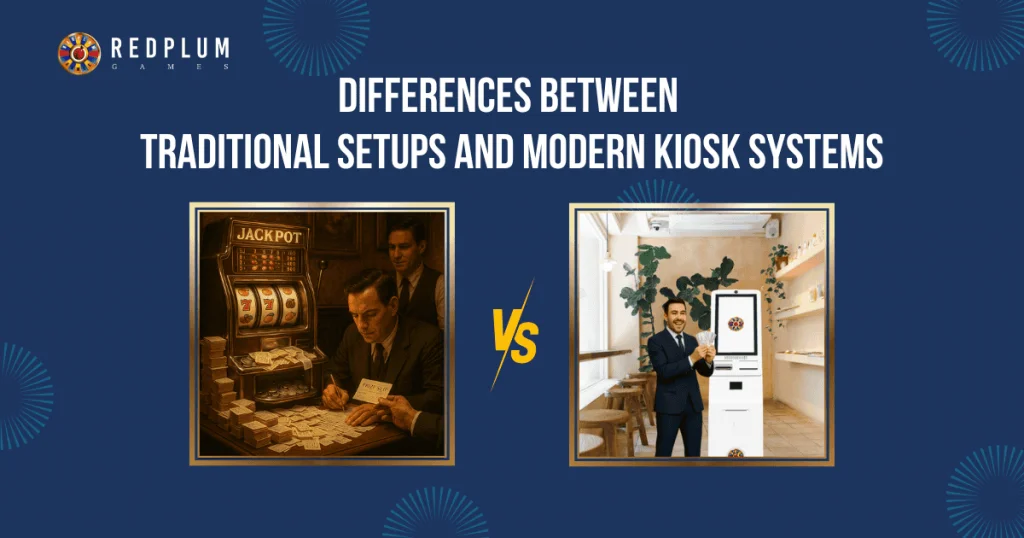
Old-school setups relied heavily on people counting tickets, writing totals, handing out prize slips. It worked, but it was slow and full of mistakes. One tired employee could throw off the whole line.
Modern kiosks remove that problem. They:
- Use sensors and screens to process redemptions fast
- Connect with skill game machines and card systems
- Handle tickets, balances, and even cash redemption without a staff member touching a thing
The shift isn’t just about speed it’s about simplicity, accuracy, and keeping things stress-free for both players and operators.
So yeah, choosing the right kiosk isn’t just about picking the flashiest machine it’s about choosing what actually works for your space.
What Is a Gaming Kiosk?
A gaming kiosk is a self-service machine designed to handle ticket counts, prize redemptions, and even skill game payouts without staff having to step in every time. Think of it like a smart assistant that takes care of the routine stuff while keeping things fast and simple for players.
Quick Breakdown of What Gaming Kiosks Are
At its core, a gaming kiosk is built to serve one main goal: speed things up. Whether it’s placed next to arcade machines or set up in a skill game section, it gives players a quick way to:
- Scan their card or feed in printed tickets
- Get a printed voucher or digital balance
- Move on to the next game without waiting at a counter
And it does all that with just a few taps on the screen.
What They Do: From Skill Game Payouts to Cash Redemption
These machines handle everything from skill game kiosk payouts to cash redemption kiosk transactions. Depending on your setup, they can:
- Print slips for prize counters
- Load balances back onto game cards
- Handle ticket-to-cash conversions
- Sync with game machine kiosks or other terminals
- Pull real-time data for reporting and tracking
They’re not limited to just one type of game or system either. A good kiosk can work across different stations and setups without needing a separate machine for each.
Self-Service, Low-Maintenance Terminals That Streamline Operations
Besides being easy for players, gaming kiosks help operators in a big way. You don’t need a full team counting tickets or answering simple questions all day. And since most kiosks are made to be durable and low-maintenance, you’re not stuck dealing with constant breakdowns or paper jams.
Set it up, keep it stocked, and it pretty much runs itself with the bonus of real-time data and error alerts if anything goes off track.
It’s this combo of speed, simplicity, and smart design that makes gaming kiosks a solid choice for modern entertainment spaces.
Main Roles of a Gaming Kiosk
Gaming kiosks aren’t just there to look cool or flash some lights they’re built to handle real work behind the scenes. Whether you’re running a game room filled with skill games or a full arcade setup, these machines step in to handle the day-to-day transactions that would normally take up staff time.
Handles Ticket or Credit Redemption
The most common use of a gaming kiosk is simple: ticket or credit redemption.
Players either feed in their paper tickets or scan their game card, and the kiosk processes everything in seconds. They’ll get a voucher or digital update with their points or prize balance. No lines, no math, and no guesswork.
This makes the redemption process cleaner and quicker especially during rush hours or weekend traffic.
Supports Skill Game Outcomes and Payouts
In setups with skill game machines, the kiosk can sync with the game results. It reads the outcomes, counts the credits or tickets earned, and processes payouts without any manual step in between.
It’s especially helpful for:
- Fast skill-based redemptions
- Tracking multiple game results from one card
- Keeping a secure and fair payout record
Everything’s logged and updated instantly, so the process stays smooth for both players and operators.
Connects with Card Systems or Game Machine Networks
Most modern kiosks are designed to plug into your full setup. That means:
- Reading game card data
- Syncing with machines across your floor
- Pulling ticket totals or game results directly from a player’s profile
This kind of integration makes the game machine kiosk way more than just a redemption box it becomes a connected part of your entire operation.
Reduces Staff Workload and Errors
Here’s where operators really see the value. With a kiosk handling all the scanning, counting, and printing:
- Staff has fewer manual tasks
- Mistakes from hand-counting are gone
- Players don’t have to wait for help
And when everything flows smoother, players stay happier and come back more often.
Gaming kiosks take on the heavy lifting so your team can focus on keeping things fun, not fixing problems.
Where Gaming Kiosks Fit Best
Gaming kiosks aren’t tied to just one type of setup. They’re designed to work wherever there’s high foot traffic, fast-paced play, and a need for smooth transactions. Whether it’s a full arcade or a smaller skill game corner, these kiosks make things move quicker and cleaner.
Ideal Placements: Arcades, Game Zones, Entertainment Hubs
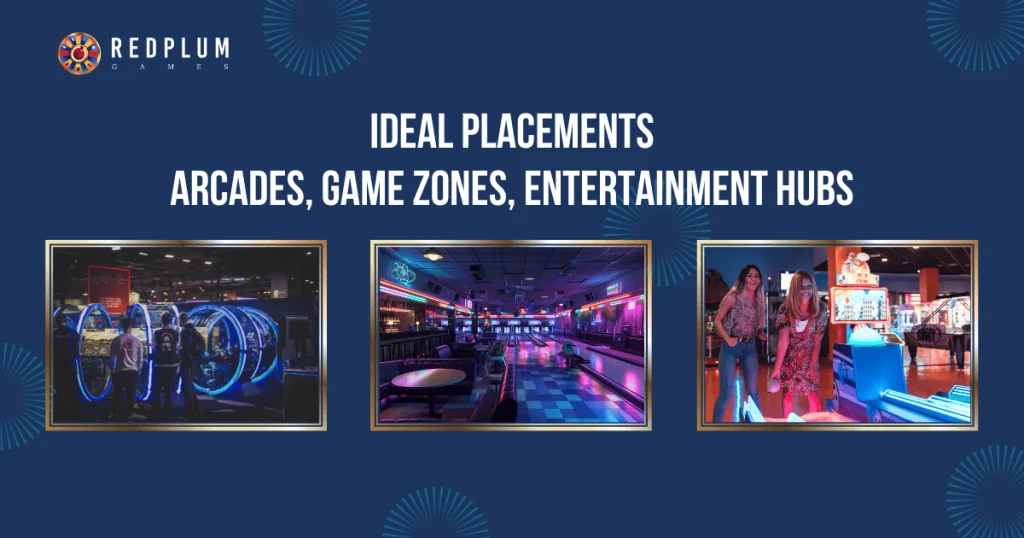
You’ll see gaming kiosks most often in:
- Arcades packed with redemption games
- Skill game zones that need fast payout stations
- Indoor amusement centers or family game lounges
- Bowling alleys with side games
- Entertainment spots where guests bounce from game to game
They work great in places with frequent players and a mix of both paper and digital ticket systems.
Helps Manage Busy Hours and Increases Throughput
When the crowd shows up weekends, holidays, or tournament nights you don’t want players stuck in line just trying to redeem their wins. A well-placed kiosk can:
- Keep the traffic flowing
- Prevent bottlenecks at the prize counter
- Handle dozens of redemptions back-to-back
- Take the pressure off your team
This is especially useful when handling big groups or peak hours. The faster a guest can finish redeeming, the quicker they return to playing (or head to the prize zone).
Fits in With Other Systems Like Game Card Readers and Redemption Counters
Gaming kiosks are made to blend right in with your floor layout and tech. They’re not standalones they work alongside:
- Game card readers
- Skill game kiosks
- Redemption terminals
- POS and inventory systems
That means players can move between games, earn credits or tickets, and use the kiosk without needing help or jumping through steps.
When everything’s connected, it feels natural and that’s what keeps players coming back.
Step-by-Step: How Players Use a Game Machine Kiosk
Gaming kiosks are built for speed and simplicity. Players don’t need instructions, guides, or help from staff every time they just walk up and get things done in seconds. Whether they’re kids collecting tickets or adults checking their skill game results, the process is fast and hassle-free.
Here’s how it typically goes down:
Walk-Up Use for Game Players
A player finishes their game and heads straight to the nearest game machine kiosk. No need to wait at the counter or ask someone for help. The kiosk is usually placed where it’s easy to spot by the exit, near the prize wall, or right beside a popular game.
Scanning Cards or Inserting Redemption Slips
Once at the machine, the player:
- Taps their game card on the reader
OR - Feeds in their paper tickets through the slot
The kiosk immediately pulls up their balance or starts counting the tickets using built-in sensors.
Getting Vouchers or Loading Credits
After the count:
- A voucher prints out with the player’s ticket total
OR - Their game card gets updated with the new balance
The whole process takes just a few seconds. No extra steps. No confusion.
Designed for Fast, Easy Use Across All Age Groups
Everything is touchscreen-based, with:
- Large buttons
- Bright colors
- Simple on-screen prompts
- Optional voice instructions
Even younger kids or first-time players can figure it out without stress. And if someone presses the wrong button? No big deal most kiosks let them start over in just one tap.
That’s the whole idea: quick, smooth, and frustration-free.
5 Things to Look in Gaming Kiosk

Not all kiosks are built the same. Some are flashy but slow, while others look basic but work like a charm. If you’re trying to pick the right one for your space, it helps to know which features really make a difference not just for players, but for your team too.
Let’s start with one of the most important parts:
1. Touchscreen Interface
The screen is the first thing players see and touch. If it’s hard to read, slow to respond, or full of confusing menus, you’re going to hear about it fast.
A good gaming kiosk should come with:
- Large, readable buttons
Big enough for kids to tap and easy to follow. No need for players to squint or guess where to go next. - Simple flow that guides players step-by-step
Clear instructions, animations, or prompts that walk users through the process from start to finish. Most players get it on the first try. - Multi-language and sound features for accessibility
Whether it’s visual cues, voice prompts, or extra language options, these details make your kiosk usable for everyone.
Touchscreens are often overlooked, but they matter. The better the interface, the smoother your traffic and the fewer people asking for help.
2. Ticket and Card Scanning
A strong gaming kiosk needs to handle both paper and digital inputs without slowing down. Whether a player is feeding in a mile-long strip of tickets or scanning their game card, the machine has to respond instantly and work without hiccups.
Here’s what to look for:
- Accepts both physical tickets and digital balances
Some players still use paper. Others have everything on their card. A good kiosk handles both without needing a different machine or setup. - Quick and accurate counting
Optical sensors inside the machine track each ticket or scan in real time. No delays, no second-guessing totals. And yes, it’s fast even with a long ticket chain. - Error detection for jams or invalid inputs
Sometimes tickets are bent, folded, or just plain weird. The right kiosk knows when something’s off and sends an alert instead of chewing them up. Same goes for unreadable cards most systems will prompt the player to try again or notify staff.
This part of the kiosk handles the core function. If it messes up ticket counts or card scans, everything else falls apart. Speed and accuracy here mean fewer complaints and smoother redemptions.
3. Reliable Voucher Printing
Once tickets are counted or credits are tallied, players expect a clear, accurate printout. Whether they’re heading to the prize counter or loading up their card, that slip is proof of what they’ve earned. A slow or unreliable printer can throw off the entire experience.
A good game machine kiosk should offer:
- Clear readouts of balances or points
Each voucher should show the ticket total or credit amount clearly no faded lines or missing numbers. Players want to see exactly what they’re working with. - Thermal printouts (no ink hassle)
No ink means fewer breakdowns, less mess, and less time spent replacing cartridges. Thermal printers are fast, reliable, and cost-effective for high-use setups. - Custom branding support on slips
Want your logo, prize counter hours, or a short message printed on the slip? Quality kiosks allow customization so each voucher matches your arcade’s branding and style.
When printing works well, the process feels professional. And if a player ever loses their slip? Most systems can track and reprint without starting from scratch.
4. Smart Internal Sensors
Behind every smooth-running gaming kiosk is a system of smart sensors doing the heavy lifting. These aren’t just extra features they’re what help the machine run all day without constant check-ins from your staff.
Look for kiosks with:
- Detect jams, full bins, or low paper
The sensors keep an eye on what’s happening inside. If a ticket gets stuck, the bin’s full, or the printer’s about to run out of paper, the system knows and reacts before it causes a problem. - Trigger alerts for easy maintenance
Instead of staff having to check each kiosk by hand, alerts can pop up on the screen or get sent to a central dashboard. That means quicker fixes and less downtime. - Help reduce downtime and staff intervention
The fewer surprises, the better. Smart sensors help catch small problems early so they don’t turn into big ones later. That keeps everything running and your team focused on helping guests not fixing machines.
This kind of behind-the-scenes tech is what separates basic kiosks from dependable ones. It’s quiet, but it keeps everything moving.
5. ADA-Compliant Design
Accessibility isn’t optional it’s part of making sure every guest can enjoy the experience. A well-designed gaming kiosk should work for everyone, including players with mobility or vision needs.
Here’s what that looks like:
- Access for wheelchair users
The kiosk should be reachable from a seated position, with all major functions (screen, ticket slot, card reader) within easy reach no stretching, no awkward angles. - Adjustable screen placement
Some kiosks come with angled or height-adjustable screens so players can interact comfortably, no matter their height or seating position. - Voice prompts or large-text modes
Clear, spoken instructions and easy-to-read screens help guests who may have low vision or reading difficulties. Simple layouts and big buttons make a big difference.
When kiosks are designed to include everyone, it shows. And more importantly, it means no one has to miss out on the fun just because of a screen that’s too high or a button that’s too small.
Custom Design and Branding Options
A kiosk isn’t just a tool it’s also part of your floor’s look. The best ones don’t just blend in; they help create a vibe that matches your space. Whether you’re running a neon-heavy arcade or a sleek skill game lounge, you’ll want your gaming kiosk to feel like it belongs.
Wraps and Cabinet Designs
The outside of the kiosk can be fully customized to match your brand. That includes:
- Matching kiosk visuals to your arcade theme
Jungle adventure, retro 80s, futuristic whatever look you’ve got, the kiosk can be wrapped to match. - Use of logos, mascots, or promotional wraps
Add your business logo, game branding, or even highlight a prize event. It’s more than just decoration it helps with recognition and promotion too.
Programmable Lighting and On-Screen Themes
Custom LED lighting and screen themes take the experience up a notch. Players notice it, especially in low-light game zones.
- LED lighting that syncs with the environment
Match your space’s colors or set the lights to flash during key actions like voucher printing or card scans. - Custom animations, themes, or characters
Use characters from your skill games or arcade mascots to guide players through the process. - Use of sounds and visuals to keep attention
Friendly prompts, chimes, or fun animations help players stay engaged and make using the kiosk feel like part of the game.
The more your kiosk reflects your space, the better it fits in and the more likely players are to interact with it naturally.
Tech and System Integration

A gaming kiosk isn’t just a machine it’s part of your tech ecosystem. To keep everything running smoothly, it has to connect with your card systems, POS terminals, and game network. The goal? Eliminate delays, reduce errors, and create a seamless experience from start to finish.
POS and Card System Syncing
The best kiosks are built to work with established systems, not against them. You shouldn’t need workarounds or extra hardware just to make things function.
- Works with top-tier systems
Whether you’re using a popular card-based setup or a custom-built platform, a good gaming kiosk should plug in easily. Syncing takes place behind the scenes with little manual setup. - Reads stored ticket balances or skill game results
As soon as a player taps their card or logs in, the kiosk retrieves their data ticket totals, credit info, and even skill game outcomes if linked properly. - No need for manual entry or guesswork
Everything is handled in real time. Staff don’t have to double-check counts or enter details manually. The system knows what’s been earned and delivers accurate results instantly.
When tech connects like it should, you get fewer complaints, smoother operations, and more time to focus on growing your business not fixing avoidable problems.
Real-Time Data and Reporting
A good gaming kiosk doesn’t just handle player transactions it also gives operators the info they need to keep things running smoothly. With built-in reporting tools and real-time tracking, you don’t have to guess what’s going on. You can see it all from one place.
Tracks Ticket Usage, Redemptions, and Peak Hours
From the moment a player inserts tickets or scans their card, the kiosk logs the activity. That means:
- Total tickets redeemed
- Which kiosks are being used the most
- What times of day see the most action
This info helps you understand how your space is really being used not just from what you see on the floor.
Helps With Restocking and Staff Planning
Knowing when traffic is heavy helps you stay prepared. With the right reporting setup, you can:
- Restock prize counters before they run low
- Plan staff shifts around actual busy periods
- Spot underused areas or machines
It takes the guesswork out of daily operations and lets you make better, faster decisions.
Keeps Operators in Control From a Central Dashboard
You don’t need to walk the floor to know what’s happening. Most kiosks come with dashboards where you can:
- Monitor every transaction in real time
- Get alerts for issues like jams or low paper
- Pull reports for the day, week, or month
Whether you’re running one location or several, having that kind of visibility makes a huge difference.
Ticket Handling and High-Capacity Support
If your space gets busy and most game rooms do your gaming kiosk needs to handle volume without slowing down. That means fewer interruptions, fewer jams, and less time spent clearing out full bins. The right setup handles big-ticket loads while staying reliable all day.
Large Bin Capacity
A well-designed kiosk doesn’t choke on a long stream of tickets. It’s built to run for hours without needing a break.
- Handles long redemption slips and ticket chains
Kids love feeding in long strips, and the machine needs to keep up. A high-capacity bin handles it with no problem. - Can operate longer without needing to be emptied
The bigger the bin, the fewer times staff have to open the cabinet. It’s a time-saver during events and peak hours.
Automatic Jam Alerts
Jams happen but they shouldn’t ruin the day. Modern kiosks are smart enough to know when something’s wrong and react instantly.
- Instantly notifies staff when there’s a problem
If a ticket gets stuck, the kiosk sends an alert right away. No need to wait until a guest complains. - Prevents clogging or repeat issues
The machine stops taking tickets when a jam is detected, helping avoid bigger problems and more downtime.
Tracking and Maintenance Insights
Your kiosk isn’t just accepting tickets it’s keeping track of how often it’s used and when it needs attention.
- Monitors use frequency
You’ll know which machines get the most action and when they’re due for a checkup. - Helps plan routine servicing and avoid breakdowns
With usage data, you can set a regular schedule for cleaning, part replacements, or software updates before anything breaks.
This kind of backend tracking keeps your equipment in top shape and your staff ahead of any issues.
Build Quality and Ease of Maintenance
Game rooms are busy, loud, and unpredictable which means your gaming kiosk needs to be tough. It should hold up to constant use, the occasional spill, and all the wear and tear that comes with crowds. But it also needs to be easy to fix when something goes wrong.
Durable, Arcade-Proof Build
Flimsy kiosks don’t last long in high-traffic spaces. A solid build means fewer issues, fewer complaints, and better safety.
- Strong cabinet materials for high-traffic areas
Thick steel or reinforced panels protect the inside components, even when bumped or leaned on. - Rounded edges and secure parts for safety
Smooth edges prevent injuries, and locked panels keep kids (and curious adults) from messing with sensitive parts.
Modular Hardware Layout
When something does need attention, it should be quick to fix without taking the entire machine offline for hours.
- Easy access for repairs and part swaps
Front-opening designs make it simple to reach printers, scanners, or internal components. - Swappable printers, scanners, and screens
Pop out a part, plug in a new one, and you’re back in business. No need to send the unit out or call a specialist every time. - Cuts downtime if something malfunctions
The faster you can fix it, the faster it’s back in action and your guests never even notice something went wrong.
Ongoing Vendor Support and Training
Even the best hardware needs a little help now and then. That’s where vendor support makes a difference.
- Software patches and remote updates
Vendors can often push updates overnight or fix bugs remotely without disrupting your floor. - Training and onboarding for your staff
Good vendors offer walk-throughs, videos, or live training so your team knows how to operate and maintain the machine. - Helpdesk support when you need it
If something unexpected happens, you’ve got someone to call. Quick help means fewer headaches and more uptime.
Strong build + smart design + solid support = fewer problems and a better experience all around.
Key Factors When Choosing a Vendor
Not every kiosk is created equal and neither are the companies behind them. Choosing the right vendor isn’t just about price. It’s about long-term support, quality hardware, and the ability to adjust as your space grows or changes.
Proven Performance Record and Client Support
Look for vendors with a solid track record. If they’ve worked with arcades, entertainment centers, or skill game setups before, that’s a good sign.
- Responsive support teams
- Real-world experience in high-traffic locations
- Positive feedback from other operators
Having a knowledgeable team behind the scenes means fewer headaches when something unexpected pops up.
Warranty Coverage and Repair Terms
A strong warranty tells you the vendor stands behind their product.
- Clear terms on what’s covered
- Easy process for getting parts replaced or repaired
- Optional extended coverage if needed
Make sure you understand how repairs are handled whether you’re expected to send parts back, swap them on-site, or call in a technician.
Options for Custom Setups and Integration
Your space has its own style and system setup. A good vendor should offer flexibility to match that.
- Cabinet wraps, lighting, and touchscreen themes
- Support for your card system or POS
- Adjustable kiosks to fit your space and players
Being able to tailor the kiosk ensures it fits both functionally and visually on your floor.
Flexibility for Future Upgrades or Expansions
Things change. Whether you’re adding more games, rebranding your arcade, or switching to a new system your kiosk vendor should be ready.
- Modular setups for hardware upgrades
- Software that evolves with your needs
- Ability to add features or integrations later
- Ability to add features or integrations later
Pick a partner, not just a product. That way, your investment stays relevant as your business grows.
Final Thought
The right gaming kiosk can do a lot more than just process tickets. It improves your day-to-day flow, keeps guests happy, and supports long-term growth. Whether you run a skill game setup, redemption arcade, or a mix of both it’s a key part of the experience.
- It keeps lines moving
- Cuts down on staff workload
- Syncs with the systems you already use
- And stands up to busy days without falling apart
Focus on what matters: easy use, smart integration, strong build, and reliable support. From cash redemption kiosks to skill game machines, the right features can save time and improve your space without overcomplicating things.
If you’re planning to upgrade or add new machines, knowing how to choose a gaming kiosk with the right setup makes all the difference and RedPlum Games makes that process easier. The right kiosk doesn’t just fit your location it supports your entire operation.
Frequently Asked Questions
Focus on ease of use, ticket/card compatibility, durability, and system integration. It should match your space, traffic volume, and tech setup.
Yes, many modern kiosks support both features in one machine saving space and improving player experience.
They automate redemptions and payouts, freeing up your team to focus on service instead of manual counting and troubleshooting.
Yes, if they have high ticket capacity, jam alerts, and strong sensors, they’ll run smoothly even during busy weekends or holidays.
Costs vary depending on features, build quality, and customization. It’s best to request a quote based on your specific setup.
Author

I'm a gaming journalist with 8+ years of experience covering game reviews, industry news, and esports. When I'm not writing, I'm exploring RPGs and competing in competitive shooters.
